Many of us have a desire to express ourselves on the internet. We have ideas, thoughts or works which we want others to have a look at. But most of the time, we do not have an online space to do it. Such a space is called a website. A website could be of anything, literally. You can think of sharing your music, videos, articles, reviews and pretty much anything on your website. It can be one of the most interesting ways to develop your online presence.
So how can you create a website? Earlier, you would have to do the complex tasks of purchasing a hosting service, a domain name, setting up a Content Management System, or even writing the whole website code yourself and if not, hire a webmaster and web developer for it. Although people still do it (and it’s actually beneficial in a lot of cases), you don’t really need to worry about the technical aspects in your initial days of making a website. To create a website today, all you need are 15 minutes. Yes you heard it right, 15 minutes are all you need.
Introducing WordPress
You may or may not be familiar with WordPress (and its ease of use) but it’s a great tool to easily deploy your website in no time. Technically, WordPress was earlier a Content Management System (CMS) but is now also a blogging and website creation platform.
Let’s get started
To start creating your website, head over to WordPress and click ‘Get Started’.
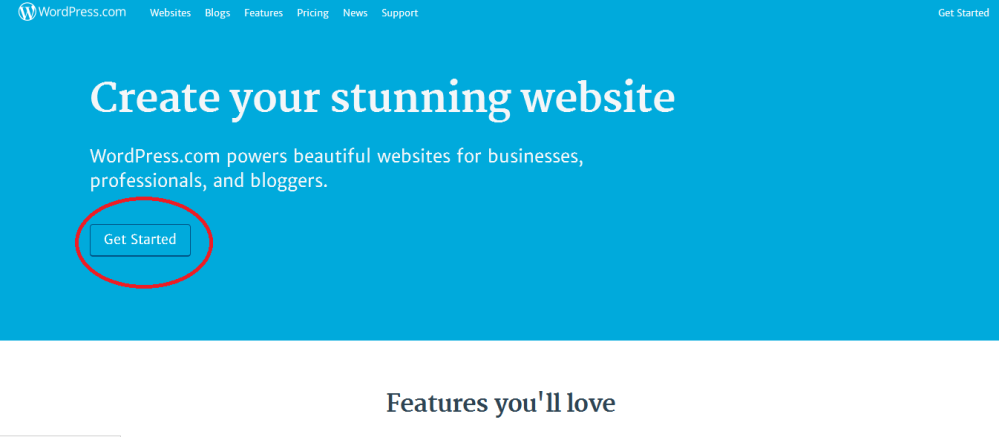
Website Style
Now select how you’d like your posts to be displayed – as a grid, a list or a static home page with links to other pages.
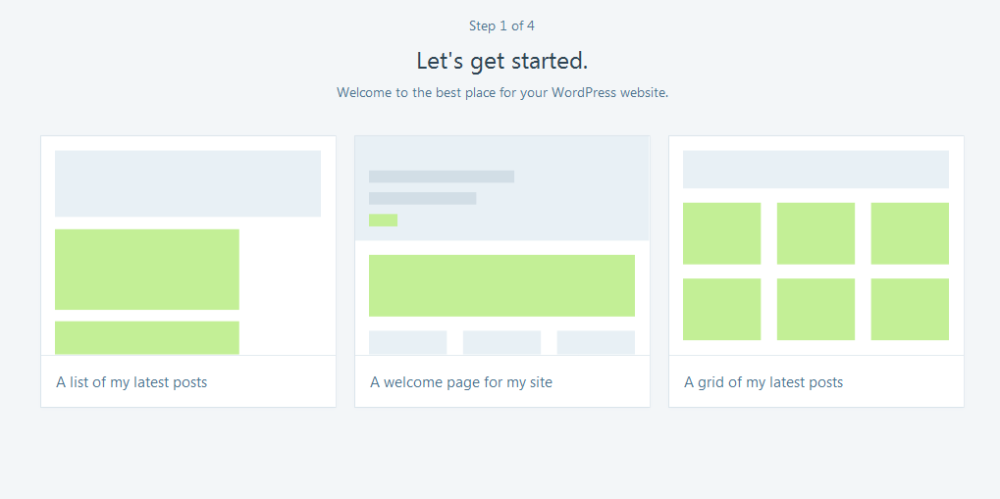
If you’re aiming to create a news, blog or any website which involves rapid posting and you want people to see your latest posts first, choose a list style or grid layout. However, I’d prefer a grid based layout for websites dealing with more graphical content (like photography) and a list based layout for a news website or blog. If you want to make a personal website for you (i.e. a portfolio) or your business, I’ll recommend going with a static home page as you’ll want to display some specific information on the front page (i.e. the Home page) of your website and then redirect users to other pages. Choose whichever you feel is good for you, then move on to the next step.
Getting Visual
Now WordPress will ask you to select the theme you want for your website. A theme decides how your content will be aligned, the colors, animations and everything else that is visual. Select any theme you like. You can always change your theme later by going to the Themes section from your dashboard.
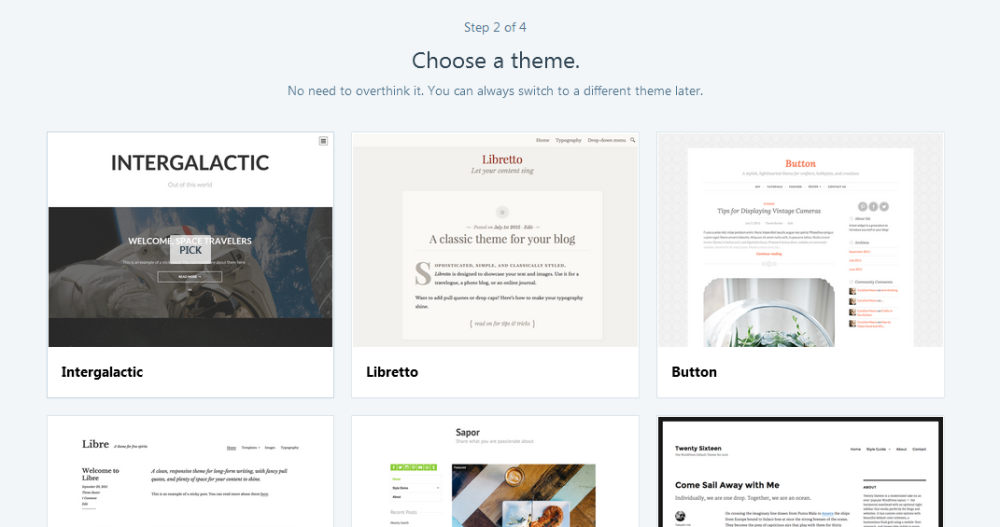
Identification
The next step is to choose a domain name. A domain name is the URL for your website (like http://www.awesomeyou.com) which uniquely identifies your website from others.
Now here comes the hard part. Almost every other domain you think would be already taken. Therefore, you’ll need to think of something unique. This is also a good thing as you’ll come up with a name that will be totally different from others and hence will stand out.
Paying the bills
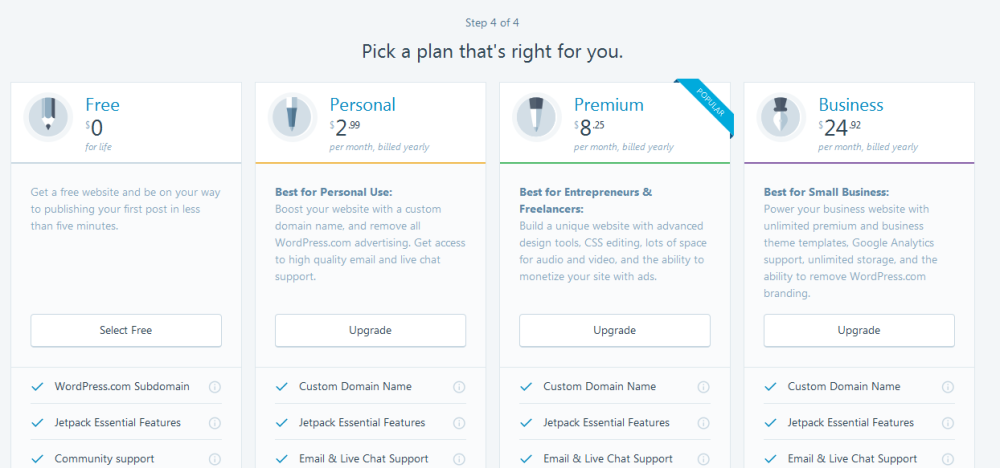
Choose the plan that you’d prefer. If you’re just creating a website, or doing it for the first time or want to write blog posts, go for the free plan. It will cover most of your needs. Choosing among the paid plans is up to your budget.
Done!
You’re done. You’ve got your very own website! All it took were four steps and 15 minutes (excluding the reading time) and you have a personal online space.
The next steps include customization of your website, setting the website title, adding content among other things which I’ll cover in the next articles of this series. Till then enjoy and explore your website’s settings by clicking ‘Customize’ at the bottom-right of your homepage.
If you think I’ve missed anything, do leave a comment. Don’t forget to share the article on your social network. Have a nice time ahead!

WordPress’ plans are worthless. Registering own domain and managing all thing manually would be more value for money and flexible.
LikeLike
I agree to that. The free plan deprives you of plugins, custom themes and granular control over your website, but for someone who’s never been into websites, those factors rarely affect them. Surely they can (and should) get a custom host and use WordPress as a CMS (which is what it’s supposed to be) but for an absolute beginner, WordPress hosting is fine enough. Once you get used to the WordPress environment, you can easily move towards custom hosting.
LikeLike